基于集合的分析
SAIGE-GENE(现在称为SAIGE-GENE+)采取两个步骤来执行基于集合的关联测试
-
BURDEN, SKAT, and SKAT-O -
MAC < = 10的超罕见变体在测试中被归结为伪marker -
多个函数注释,例如仅 Lof、Lof+Missense、Lof+Missense+Synonymous -
多个最大 MAF 阀值,例如 0.0001、0.001 和 0.01 -
对于每个基因,基于柯西分布组合对应于不同注释的多个p值和最大MAF截止值

步骤 1:拟合零逻辑/线性混合模型
-
当使用稀疏 GRM 拟合空模型(-useSparseGRMtoFitNULL=TRUE)且未建立方差比(–skipVarianceRatioEstimation=TRUE)时,基于集合的检验的步骤 1 与 SAIGE 中的单变量检验相同
Rscript step1_fitNULLGLMM.R
--sparseGRMFile=output/sparseGRM_relatednessCutoff_0.125_1000_randomMarkersUsed.sparseGRM.mtx
--sparseGRMSampleIDFile=output/sparseGRM_relatednessCutoff_0.125_1000_randomMarkersUsed.sparseGRM.mtx.sampleIDs.txt
--useSparseGRMtoFitNULL=TRUE
--phenoFile=./input/pheno_1000samples.txt_withdosages_withBothTraitTypes.txt
--phenoCol=y_binary
--covarColList=x1,x2,a9,a10
--qCovarColList=a9,a10
--sampleIDColinphenoFile=IID
--traitType=binary
--skipVarianceRatioEstimation=TRUE
--outputPrefix=./output/example_binary_sparseGRM -
当使用完整的 GRM 来拟合空模型时(GRM 是使用 PLINK 文件中的基因型动态构建的,–plinkfile=)
Rscript step1_fitNULLGLMM.R
--plinkFile=./input/nfam_100_nindep_0_step1_includeMoreRareVariants_poly_22chr
--sparseGRMFile=output/sparseGRM_relatednessCutoff_0.125_1000_randomMarkersUsed.sparseGRM.mtx
--sparseGRMSampleIDFile=output/sparseGRM_relatednessCutoff_0.125_1000_randomMarkersUsed.sparseGRM.mtx.sampleIDs.txt
--phenoFile=./input/pheno_1000samples.txt_withdosages_withBothTraitTypes.txt
--phenoCol=y_binary
--covarColList=x1,x2,a9,a10
--qCovarColList=a9,a10
--sampleIDColinphenoFile=IID
--traitType=binary
--outputPrefix=./output/example_binary_fullGRM
--nThreads=64
--useSparseGRMtoFitNULL=FALSE
--isCateVarianceRatio=TRUE
--outputPrefix_varRatio=./output/example_binary_cate
--useSparseGRMforVarRatio=TRUE
--IsOverwriteVarianceRatioFile=TRUE -
使用完整的 GRM 来拟合空模型(默认情况下,–useSparseGRMtoFitNULL=FALSE) -
使用完整的 GRM(使用 PLINK 文件中的基因型进行构造)和带有 –useSparseGRMforVarRatio=TRUE 的稀疏 GRM 来估计方差比 ** 对包含稀疏 GRM 的文件使用 –稀疏GRMFile 对包含稀疏 GRM 中样本 ID 的文件使用 –稀疏GRMSampleIDFile -
需要根据不同的次要等位基因计数类别估计多个方差比,其中 –isCateVarianceRatio=TRUE ** 默认情况下,10 <= MAC < 20 和 MAC >= 20 时,估计两个方差比。** 使用 –cateVarRatioMinMACVecExclude 和 –cateVarRatioMaxMACVecInclude 修改 MAC 类别 请注意,PLINK 文件需要包含至少 200 个 MAC 属于这些类别的变体 与 SAIGE 中用于 SAIGE 中单变量测试的步骤 1 不同,SAIGE 中仅估计单个方差比
输入文件(与 SAIGE 步骤 1 中的输入相同)
-
与 SAIGE 在步骤 1 中用于单变量关联测试的输入相同
-
对于稀有变体,PLINK 文件 –plinkFile= 特定于 SAIGE-GENE+,需要包含 MAC 低至 10 的稀有变体。
-
(必填)表型文件(包含协变量(如果有),如性别和年龄)文件可以是空格,也可以是用标题以制表符分隔的。该文件必须包含一列用于样本 ID,一列用于表型。它可能包含协变量列。
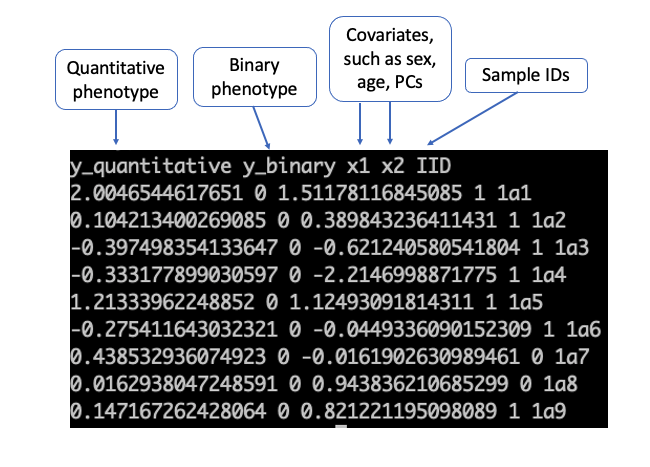
less -S ./input/pheno_1000samples.txt_withdosages_withBothTraitTypes.txt
-
(可选)用于构建完整遗传关系矩阵(GRM)和估计方差比的基因型 文件 SAIGE 采用基因型的 PLINK 二进制文件,并假设文件前缀与 .bed, .bim 的文件前缀相同。和 .fam
./input/nfam_100_nindep_0_step1_includeMoreRareVariants_poly.bed
./input/nfam_100_nindep_0_step1_includeMoreRareVariants_poly.bim
./input/nfam_100_nindep_0_step1_includeMoreRareVariants_poly.fam
-
(可选)稀疏 GRM 文件和稀疏 GRM 的示例 ID 文件。有关更多详细信息,请参阅步骤 0。
./output/sparseGRM_relatednessCutoff_0.125_1000_randomMarkersUsed.sparseGRM.mtx
./output/sparseGRM_relatednessCutoff_0.125_1000_randomMarkersUsed.sparseGRM.mtx.sampleIDs.txt
##the sparse matrix can be read and viewed using the R library Matrix
library(Matrix)
sparseGRM = readMM("./output/sparseGRM_relatednessCutoff_0.125_1000_randomMarkersUsed.sparseGRM.mtx")
输出文件((与 SAIGE 步骤 1 中用于单变量关联测试的输出相同))
-
与 SAIGE 在步骤 1 中用于单变量关联测试的输出相同
-
特定于稀有变异的 SAIGE-GENE+,方差比文件包含多个方差比,而不是单个方差比
-
模型文件(步骤 2 的输入))
./output/example_binary.rda
#load the model file in R
load("./output/example_binary.rda")
names(modglmm)
modglmm$theta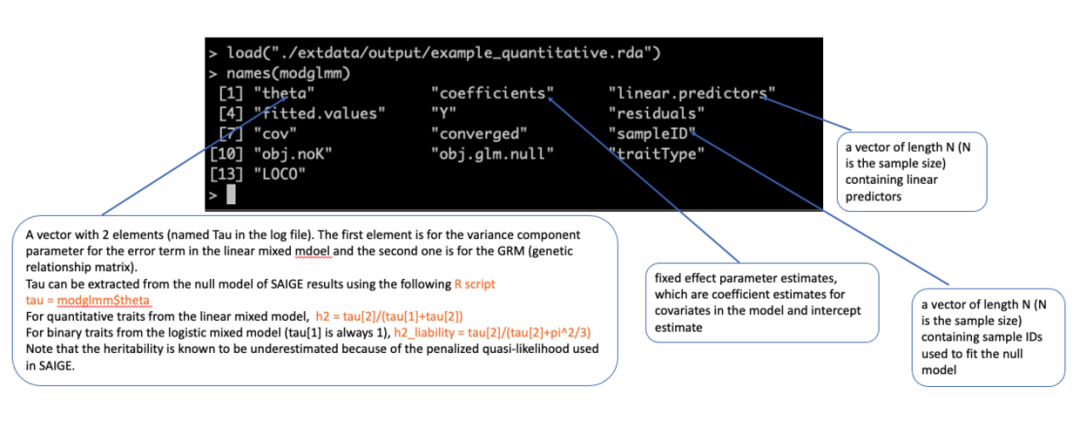
image -
方差比文件(如果在步骤 1 中估计了类别方差比,则将在步骤 2 中输入)
less -S ./output/example_binary_cate.varianceRatio.txt -
随机选择的标记子集的关联结果文件(如果在步骤 1 中估计了方差比,则将生成此文件。它是一个中间文件,后续步骤不需要它。)
less -S ./output/example_binary_30markers.SAIGE.results.txt
第2步:执行基于区域或基因的关联测试
-
这些命令与单变体联合测试的步骤 2 相同,不同之处在于 -
指定了一个组文件 (–groupFile),其中包含要测试的每个集合的遗传标记 ID、注释和权重(如果有) -
允许每组(基因或区域)使用多个掩码 -
例如,singletons和doubletons为 1,2 -
默认情况下,不应用此选项 -
最大 MAC 将转换为最大 MAF,并在分析中合并到 –maxMAF_in_groupTest -
例如 0.0001,0.001,0.01(默认值) -
例如,”lof,missense:lof,missense:lof:synonymous”仅用于测试lof,missense +lof和missense+lof+synonymous -
使用 –annotation_in_groupTest 列出用逗号分隔的不同批注。在每个批注组合中,批注由”:”分隔 -
使用 –maxMAF_in_groupTest 表示以逗号分隔的不同最大MAF 截止值 -
使用 –maxMAC_in_groupTest 表示用逗号分隔的不同最大MAC 截止值 -
在示例中,每个集合将应用 9 个掩码,并且将基于柯西组合合并9个p值 -
默认情况下,将执行 SKAT-O 测试(同时输出 BURDEN 和 SKAT 测试结果)。使用 –r.corr=1 仅执行 BURDEN 检验 -
如果执行 SKAT-O 测试(–r.corr=0),则还会输出单变量联合测试结果 -
如果仅执行 BURDEN 检验(–r.corr=1),则默认情况下不执行单变量联合分析。使用 –is_single_in_groupTest=TRUE 输出单变量 关联分析结果。 -
使用 –is_output_markerList_in_groupTest=TRUE 输出每个测试中包含的标记列表。 -
默认情况下,程序首先检查组文件中是否提供了每个标记权重。如果不是,程序将基于 Beta 分布中的 MAF 与 paraemters weights.beta 计算权重。使用 –is_no_weight_in_groupTest=TRUE 可不在分析中使用任何权重。 -
使用 –minMAF、–minMAC 和 –minInfo 指定的单个标记的截止值也应用于基于区域/集的分析中 -
与单变量关联检验相同,可以执行基于条件分析的汇总统计信息(–条件)
-
在步骤 1 中,如果使用稀疏 GRM 来拟合空模型,并且没有估计方差比,则在步骤 2 中,使用与输入相同的稀疏 GRM(–稀疏 GRMFile、–稀疏 GRMSampleIDFile) 作为输入
Rscript step2_SPAtests.R
--bgenFile=./input/genotype_100markers.bgen
--bgenFileIndex=./input/genotype_100markers.bgen.bgi
--SAIGEOutputFile=./output/genotype_100markers_bgen_groupTest_out_sparseGRMforStep1.txt
--chrom=1
--AlleleOrder=ref-first
--minMAF=0
--minMAC=0.5
--sampleFile=./input/samplelist.txt
--GMMATmodelFile=./output/example_binary_sparseGRM.rda
--sparseGRMFile=output/sparseGRM_relatednessCutoff_0.125_1000_randomMarkersUsed.sparseGRM.mtx
--sparseGRMSampleIDFile=output/sparseGRM_relatednessCutoff_0.125_1000_randomMarkersUsed.sparseGRM.mtx.sampleIDs.txt
--groupFile=./input/group_new_chrposa1a2.txt
--annotation_in_groupTest=lof,missense:lof,missense:lof:synonymous
--maxMAF_in_groupTest=0.0001,0.001,0.01 -
如果在步骤 1 中使用了完整的 GRM 来拟合空模型,并且使用完整和稀疏的 GRM 估计方差比,则在步骤 2 中,稀疏 GRM(–稀疏 GRMFile、–稀疏GRMSampleIDFile)和方差比 (–varianceRatioFile) 将用作输入。使用 –is_output_markerList_in_groupTest=TRUE 输出用于每个测试的标记。
Rscript step2_SPAtests.R
--bgenFile=./input/genotype_100markers.bgen
--bgenFileIndex=./input/genotype_100markers.bgen.bgi
--SAIGEOutputFile=./output/genotype_100markers_bgen_groupTest_out.txt
--chrom=1
--LOCO=TRUE
--AlleleOrder=ref-first
--minMAF=0
--minMAC=0.5
--sampleFile=./input/samplelist.txt
--GMMATmodelFile=./output/example_binary_fullGRM.rda
--varianceRatioFile=./output/example_binary_cate.varianceRatio.txt
--sparseGRMFile=output/sparseGRM_relatednessCutoff_0.125_1000_randomMarkersUsed.sparseGRM.mtx
--sparseGRMSampleIDFile=output/sparseGRM_relatednessCutoff_0.125_1000_randomMarkersUsed.sparseGRM.mtx.sampleIDs.txt
--groupFile=./input/group_new_chrposa1a2.txt
--annotation_in_groupTest="lof,missense:lof,missense:lof:synonymous"
--maxMAF_in_groupTest=0.0001,0.001,0.01
--is_output_markerList_in_groupTest=TRUE -
仅执行 –r.corr=1 的 BURDEN 检验。使用 –minGroupMAC_in_BurdenTest表示负担测试中测试”负载标记”的最小 MAC。
Rscript step2_SPAtests.R
--bgenFile=./input/genotype_100markers.bgen
--bgenFileIndex=./input/genotype_100markers.bgen.bgi
--SAIGEOutputFile=./output/genotype_100markers_bgen_groupTest_out_onlyBURDEN.txt
--chrom=1
--LOCO=TRUE
--AlleleOrder=ref-first
--minMAF=0
--minMAC=0.5
--sampleFile=./input/samplelist.txt
--GMMATmodelFile=./output/example_binary_fullGRM.rda
--varianceRatioFile=./output/example_binary_cate.varianceRatio.txt
--sparseGRMFile=output/sparseGRM_relatednessCutoff_0.125_1000_randomMarkersUsed.sparseGRM.mtx
--sparseGRMSampleIDFile=output/sparseGRM_relatednessCutoff_0.125_1000_randomMarkersUsed.sparseGRM.mtx.sampleIDs.txt
--groupFile=./input/group_new_chrposa1a2.txt
--annotation_in_groupTest="lof,missense;lof,missense;lof;synonymous"
--maxMAF_in_groupTest=0.0001,0.001,0.01
--r.corr=1 -
Use –condition= to perform conditioning analysis
Rscript step2_SPAtests.R
--bgenFile=./input/genotype_100markers.bgen
--bgenFileIndex=./input/genotype_100markers.bgen.bgi
--SAIGEOutputFile=./output/genotype_100markers_bgen_groupTest_out_cond.txt
--chrom=1
--LOCO=TRUE
--AlleleOrder=ref-first
--minMAF=0
--minMAC=0.5
--sampleFile=./input/samplelist.txt
--GMMATmodelFile=./output/example_binary_fullGRM.rda
--varianceRatioFile=./output/example_binary_cate.varianceRatio.txt
--sparseGRMFile=output/sparseGRM_relatednessCutoff_0.125_1000_randomMarkersUsed.sparseGRM.mtx
--sparseGRMSampleIDFile=output/sparseGRM_relatednessCutoff_0.125_1000_randomMarkersUsed.sparseGRM.mtx.sampleIDs.txt
--groupFile=./input/group_new_chrposa1a2.txt
--annotation_in_groupTest=lof,missense:lof,missense:lof:synonymous
--maxMAF_in_groupTest=0.0001,0.001,0.01
--condition=1:30:A:C,1:79:A:C -
使用PLINK文件作为基因型/剂量的输入(–bedFile=, –bimFile=, –famFile=, –AlleleOrder=)
Rscript step2_SPAtests.R
--bedFile=./input/genotype_100markers.bed
--bimFile=./input/genotype_100markers.bim
--famFile=./input/genotype_100markers.fam
--SAIGEOutputFile=./output/genotype_100markers_plink_groupTest_out.txt
--chrom=1
--LOCO=TRUE
--AlleleOrder=alt-first
--minMAF=0
--minMAC=0.5
--sampleFile=./input/samplelist.txt
--GMMATmodelFile=./output/example_binary_fullGRM.rda
--varianceRatioFile=./output/example_binary_cate.varianceRatio.txt
--sparseGRMFile=output/sparseGRM_relatednessCutoff_0.125_1000_randomMarkersUsed.sparseGRM.mtx
--sparseGRMSampleIDFile=output/sparseGRM_relatednessCutoff_0.125_1000_randomMarkersUsed.sparseGRM.mtx.sampleIDs.txt
--groupFile=./input/group_new_chrposa1a2.txt
--annotation_in_groupTest=lof,missense:lof,missense:lof:synonymous
--maxMAF_in_groupTest=0.0001,0.001,0.01 -
–等位基因顺序可以是 alt-first 或 ref-first。必须正确指定,否则,PLINK 文件中的变体将与 groupFile 中的标记不匹配 -
VCF 文件作为输入
Rscript step2_SPAtests.R
--vcfFile=./input/genotype_100markers.vcf.gz
--vcfFileIndex=./input/genotype_100markers.vcf.gz.csi
--vcfField=GT
--SAIGEOutputFile=./output/genotype_100markers_vcf_groupTest_out.txt
--LOCO=FALSE
--chrom=1
--minMAF=0
--minMAC=0.5
--sampleFile=./input/samplelist.txt
--GMMATmodelFile=./output/example_binary_fullGRM.rda
--varianceRatioFile=./output/example_binary_cate.varianceRatio.txt
--sparseGRMFile=output/sparseGRM_relatednessCutoff_0.125_1000_randomMarkersUsed.sparseGRM.mtx
--sparseGRMSampleIDFile=output/sparseGRM_relatednessCutoff_0.125_1000_randomMarkersUsed.sparseGRM.mtx.sampleIDs.txt
--groupFile=./input/group_new_chrposa1a2.txt
--annotation_in_groupTest=lof,missense:lof,missense:lof:synonymous
--maxMAF_in_groupTest=0.0001,0.001,0.01 -
–vcfFileIndex 将 .csi 索引文件作为输入,可以使用 tabix –csi -p vcf ./input/genotype_100markers.vcf.gz -
–vcfField 是 GT 或 DS -
–必须为 VCF 文件指定 chrom。–chrom必须与 VCF 文件中的CHROM字符串相同
输入文件
详情请参考 SAIGE (Single-variant test) Step 2 输入文件。此外,基于集合的测试还需要额外的输入文件
-
(必填。特定于基于集合的测试)组文件,其中包含每组(基因或区域)的标记ID,注释和/或权重。* 第一列包含设置的名称。* 组文件每组有 2 或 3 行。* 标记 ID 和注释是必需的,权重是可选的。* 第二列具有 var(指示该行用于标记 ID)、anno(指示该行用于注释)和权重(指示该行用于基于集的测试中使用的标记的权重)
less -S ./input/group_new_chrposa1a2.txtless -S ./input/group_new_chrposa1a2_withWeights.txt -
带权重的分组文件 -
如果权重未包含在组文件中,则默认情况下权重将计算为 beta(MAF,1,25)
-
不带权重的组文件
输出文件
-
包含基于区域或基因的关联测试结果的文件
head -n 1 ./output/genotype_100markers_bgen_groupTest_out_cond.txt
image
Region: set name
Group: annotation mask
max_MAF: maximum MAF cutoff
Pvalue: p value for SKAT-O test
Pvalue_Burden: p value for BURDEN test
Pvalue_SKAT: p value for SKAT test
BETA_Burden: effect size of BURDEN test
SE_Burden: standard error of BETA_Burden
#if --condition= is used for conditioning analysis, the conditional analysis results will be output
Pvalue_cond, Pvalue_Burden_cond, Pvalue_SKAT_cond, BETA_Burden_cond, SE_Burden_cond
MAC: minor allele count in the set
MAC_case: minor allele count in cases
MAC_control: minor allele count in controls
Number_rare: number of markers that are not ultra-rare with MAC > MACCutoff_to_CollapseUltraRare (=10 by default)
Number_ultra_rare: number of markers that are ultra-rare with MAC <= MACCutoff_to_CollapseUltraRare (=10 by default)
-
包含基于集合的测试中单个标记的关联测试结果的文件 有关详细信息,请参阅 SAIGE(单变量测试)步骤 2 输出文件。 对于二元性状,通过设置 * –is_Firth_beta=TRUE 和 –pCutoffforFirth=0.01 * 注意:此选项目前仅适用于单变量协会检验和负担检验(当执行唯一的负荷检验 (–r.corr=1) 时),可以通过 Firth 的偏倚减少逻辑回归更准确地估计单个变异的效应大小。当执行 SKAT-O 检验 (–r.corr=0) 时,不应用 Firth 的偏倚减少逻辑回归。** 如果仅执行 Burden 检验 (–r.corr=1),请使用 –is_single_in_groupTest=TRUE 输出单变量 assoc 检验 ** 如果执行了 SKAT-O 检验 (–r.corr=0),则会自动输出单变异体联合检验结果。
less -S ./output/genotype_100markers_bgen_groupTest_out_cond.txt.singleAssoc.txt -
包含基于区域/集的测试的标记列表的文件 (–is_output_markerList_in_groupTest=TRUE)
less -S ./output/genotype_100markers_bgen_groupTest_out.txt.markerList.txt
示例 1
-
使用稀疏 GRM 拟合空模型 (–useSparseGRMtoFitNULL=TRUE)并且没有方差比被估计(–skipVarianceRatioEstimation=TRUE)
-
a9 和 a10 是分类协变量,将针对不同级别重写 (–qCovarColList)
-
需要在步骤 1 和步骤 2 中使用相同的稀疏 GRM 文件(对于方差比方法)
-
为每组(基因或区域)使用多个掩码
Rscript step1_fitNULLGLMM.R
--sparseGRMFile=output/sparseGRM_relatednessCutoff_0.125_1000_randomMarkersUsed.sparseGRM.mtx
--sparseGRMSampleIDFile=output/sparseGRM_relatednessCutoff_0.125_1000_randomMarkersUsed.sparseGRM.mtx.sampleIDs.txt
--useSparseGRMtoFitNULL=TRUE
--phenoFile=./input/pheno_1000samples.txt_withdosages_withBothTraitTypes.txt
--phenoCol=y_binary
--covarColList=x1,x2,a9,a10
--qCovarColList=a9,a10
--sampleIDColinphenoFile=IID
--traitType=binary
--skipVarianceRatioEstimation=TRUE
--outputPrefix=./output/example_binary_sparseGRM
Rscript step2_SPAtests.R
--bgenFile=./input/genotype_100markers.bgen
--bgenFileIndex=./input/genotype_100markers.bgen.bgi
--SAIGEOutputFile=./output/genotype_100markers_bgen_groupTest_out_sparseGRMforStep1.txt
--chrom=1
--AlleleOrder=ref-first
--minMAF=0
--minMAC=0.5
--sampleFile=./input/samplelist.txt
--GMMATmodelFile=./output/example_binary_sparseGRM.rda
--sparseGRMFile=output/sparseGRM_relatednessCutoff_0.125_1000_randomMarkersUsed.sparseGRM.mtx
--sparseGRMSampleIDFile=output/sparseGRM_relatednessCutoff_0.125_1000_randomMarkersUsed.sparseGRM.mtx.sampleIDs.txt
--groupFile=./input/group_new_chrposa1a2.txt
--annotation_in_groupTest=lof,missense:lof,missense:lof:synonymous
--maxMAF_in_groupTest=0.0001,0.001,0.01 -
应用了三个批注masks:仅 lof、missense+lof 和 missense+lof+同义词 (–annotation_in_groupTest) -
应用三个最大 MAF 截止值:0.0001,0.001,0.01 -
每个集合的 3×3 检验的 p 值基于柯西组合进行组合
示例 2
-
使用完整的 GRM 拟合空模型,该 GRM 将使用 plink 文件中的基因型动态计算 (*–plinkFile=*, –useSparseGRMtoFitNULL=FALSE)
-
a9 和 a10 是分类协变量,针对不同级别重编码(–qCovarColList)
-
使用完整的 GRM(使用 PLINK 文件中的基因型进行构造)和sparseGRM 与 –useSparseGRMforVarRatio=TRUE *对包含稀疏 GRM 的文件使用 –sparseGRMFile 对包含稀疏 GRM 中样本 ID 的文件使用 –sparseGRMSampleIDFile
-
需要根据不同的次要等位基因计数类别估计多个方差比,其中 –isCateVarianceRatio=TRUE ** 默认情况下,10 <= MAC < 20 和 MAC >= 20 时,估计两个方差比。使用 –cateVarRatioMinMACVecExclude 和 –cateVarRatioMaxMACVecInclude 修改 MAC 类别 请注意,PLINK 文件需要包含至少 1000 个 MAC 属于这些类别的变体 ** 与 SAIGE 中用于 SAIGE 中单变量测试的步骤 1 不同,SAIGE 中仅估计单个方差比
-
需要在步骤 1 和步骤 2 中使用相同的稀疏 GRM 文件(对于方差比方法)
-
输出测试的标记列表 – is_output_markerList_in_groupTest=TRUE
Rscript step1_fitNULLGLMM.R
--plinkFile=./input/nfam_100_nindep_0_step1_includeMoreRareVariants_poly_22chr
--sparseGRMFile=output/sparseGRM_relatednessCutoff_0.125_1000_randomMarkersUsed.sparseGRM.mtx
--sparseGRMSampleIDFile=output/sparseGRM_relatednessCutoff_0.125_1000_randomMarkersUsed.sparseGRM.mtx.sampleIDs.txt
--phenoFile=./input/pheno_1000samples.txt_withdosages_withBothTraitTypes.txt
--phenoCol=y_binary
--covarColList=x1,x2,a9,a10
--qCovarColList=a9,a10
--sampleIDColinphenoFile=IID
--traitType=binary
--outputPrefix=./output/example_binary_fullGRM
--nThreads=64
--useSparseGRMtoFitNULL=FALSE
--isCateVarianceRatio=TRUE
--outputPrefix_varRatio=./output/example_binary_cate
--useSparseGRMforVarRatio=TRUE
--IsOverwriteVarianceRatioFile=TRUE
Rscript step2_SPAtests.R
--bgenFile=./input/genotype_100markers.bgen
--bgenFileIndex=./input/genotype_100markers.bgen.bgi
--SAIGEOutputFile=./output/genotype_100markers_bgen_groupTest_out.txt
--chrom=1
--LOCO=TRUE
--AlleleOrder=ref-first
--minMAF=0
--minMAC=0.5
--sampleFile=./input/samplelist.txt
--GMMATmodelFile=./output/example_binary_fullGRM.rda
--varianceRatioFile=./output/example_binary_cate.varianceRatio.txt
--sparseGRMFile=output/sparseGRM_relatednessCutoff_0.125_1000_randomMarkersUsed.sparseGRM.mtx
--sparseGRMSampleIDFile=output/sparseGRM_relatednessCutoff_0.125_1000_randomMarkersUsed.sparseGRM.mtx.sampleIDs.txt
--groupFile=./input/group_new_chrposa1a2.txt
--annotation_in_groupTest=lof,missense:lof,missense:lof:synonymous
--maxMAF_in_groupTest=0.0001,0.001,0.01
--is_output_markerList_in_groupTest=TRUE
创建稀疏GRM
步骤 0:创建稀疏 GRM
SAIGE 和 SAIGE-GENE 可以采用稀疏 GRM 来拟合零模型和关联分析
-
这种稀疏的GRM只需要为每个数据集创建一次,例如生物库,并且只要所有测试的样品都在稀疏GRM中,就可以用于所有不同的表型。 -
可以使用多个程序来生成稀疏 GRM
-
SAIGE 提供了一个用于创建稀疏 GRM 的脚本 *程序将输出一个以 sampleID 结尾的文件.txt其中包含稀疏 GRM 的示例 ID,以及一个以 .sparseGRM.mtx 结尾的文件,其中包含稀疏 GRM
#For help information
Rscript createSparseGRM.R --helpRscript createSparseGRM.R
--plinkFile=./input/nfam_100_nindep_0_step1_includeMoreRareVariants_poly
--nThreads=4
--outputPrefix=./output/sparseGRM
--numRandomMarkerforSparseKin=2000
--relatednessCutoff=0.125 -
然后,这两个文件可以直接用于后续步骤 -
GCTA[1]
gcta64
--bfile ./input/nfam_100_nindep_0_step1_includeMoreRareVariants_poly
--out ./output/sparseGRM
--make-grm-part 3 1
--maf 0.01
--geno 0.15
--thread-num 2 -
KING[2]
同时运行单变异和集合的关联分析
如果 SAIGE 以前曾用于单变异关联测试。步骤 1 中的空模型拟合结果可重复用于基于区域/集的分析 首先,使用完整和稀疏的 GRM 估计分类方差比 使用 –sparseGRMFile 和 –sparseGRMSampleIDFile 作为稀疏 GRM 和 –useSparseGRMforVarRatio=TRUE 使用 –isCateVarianceRatio=TRUE 来构造分类方差比 使用 –skipModelFitting=FASLE 以避免重新拟合空模型。使用 –outputPrefix=prefix 时,prgoram 将从 prefix.rda 读取模型。如果尝试避免覆盖以前的方差比文件,请使用 –outputPrefix_varRatio为新的方差比结果指定单独的文件前缀,否则 –IsOverwriteVarianceRatioFile=TRUE 可用于覆盖以前的文件。注意:在使用 –plinkFile 指定的 plink 文件中,至少需要添加约 200 个 10<= MAC < 20 的标记,这将用于估计较低 MAF 类别的方差比。
Rscript step1_fitNULLGLMM.R
--plinkFile=./input/nfam_100_nindep_0_step1_includeMoreRareVariants_poly_22chr
--sparseGRMFile=output/sparseGRM_relatednessCutoff_0.125_1000_randomMarkersUsed.sparseGRM.mtx
--sparseGRMSampleIDFile=output/sparseGRM_relatednessCutoff_0.125_1000_randomMarkersUsed.sparseGRM.mtx.sampleIDs.txt
--phenoFile=./input/pheno_1000samples.txt_withdosages_withBothTraitTypes.txt
--phenoCol=y_binary
--covarColList=x1,x2,a9,a10
--qCovarColList=a9,a10
--sampleIDColinphenoFile=IID
--traitType=binary
--outputPrefix=./output/example_binary_fullGRM
--nThreads=64
--useSparseGRMtoFitNULL=FALSE
--isCateVarianceRatio=TRUE
--skipModelFitting=TRUE
--outputPrefix_varRatio=./output/example_binary_cate
--useSparseGRMforVarRatio=TRUE
如果之前未运行任何 SAIGE 作业,请按照步骤 1 和 2 进行基于集的测试。使用 –is_single_in_groupTest=TRUE 同时输出单变量联合测试
参考资料
GCTA: https://yanglab.westlake.edu.cn/software/gcta/#MakingaGRM
[2]KING: https://www.kingrelatedness.com/manual.shtml
欢迎微信交流
小编微信

扫描二维码
获取更多精彩
公众号

本篇文章来源于微信公众号: 微因